
If even once you’ve experienced a malfunctioning garage door opener, you know how frustrating it can be. Luckily, those openers from LiftMaster, Chamberlain and Craftsman manufactured after 2012 can help you pinpoint the problem using flashing indicator lights. These more recent openers come with the Security+ 2.0 system and MyQTM technology. To make sure this is what you have, there is a yellow LEARN button on the back or side of the motor housing.
These door openers also come with the 880LM wall control panel with a large, easy-to-read, multipurpose screen.

880LM Wall control panel
Most of the abnormal situations shown in the following table are related to the photo-eye reversal system. Either the photo-eye units have gone out of alignment from an inadvertent knock, or the wires connecting the motor or the units were cut or poorly installed.
We have tried to cover the most common cases, but you may encounter a situation not covered in this table. If that happens, contact a garage door specialist, as these experts know electric garage door openers like no one else.

On the rear of the motor housing, there are indicator arrows, one pointing up and the other down. Count the number times these arrows blink and refer to the following table.
This will help you identify the cause and make the necessary corrections.
| Number of blinks | Problems | Solutions | |
| UP Arrow | DOWN Arrow | ||
| 1 | 1 | The opener does not close and lights are flashing. | Photocells (safety sensors) are not installed, connected or wires may be cut. Inspect sensor wires to see if they are disconnected or cut. |
| 1 | 2 | The opener does not close and the main LED light is flashing. | One photocell wire is cut or wires are reversed. Inspect them and correct if needed. |
| 1 | 3 | The door control does not work. | Check the door control wires for a short or a reversed wire. Also, inspect photocell wires at all staple points and connection points. Replace or correct as needed. |
| 1 | 4 | The opener does not close and the main lights are flashing. | Photocells are misaligned or obstructed. Realign sensor boxes and so that the LED lights are steady and not flashing. If there’s an obstruction in the sensors’ path, clear it. |
| 1 | 5 | The garage door moves 6 – 8 inches stops and reverses. | Open and close the door manually. Check for binding or obstructions. Check also wiring connections at the travel module and at the logic board. |
| 1 | 5 | No movement, not even a click from the motor. only a single click. | Open and close the door manually. Check for binding or obstructions. Replace logic board if necessary. |
| 1 | 5 | The opener hums for 1 to 2 seconds without any movement. |
Open and close the door manually. Check for binding or obstructions. Contact a garage door specialist. |
| 1 | 6 | The door slides after it has come to a complete stop. | Program the travel to the right position or balance the garage door. |
| 2 | 1 to 5 | No movement or no sound. | The logic board must be replaced. |
| 3 | 2 | Unable to set or keep the settings. | Check the travel module for a proper assembly. Replace if needed. |
| 3 | 3 | The battery status LED is constantly flashing. | Battery backup charging has a circuit error. If it’s so, change the battery. |
| 4 | 1 to 4 | The door is moving, stops and / or reverses for no apparent reason. |
Open and close the door manually. Check for binding or obstructions. If the door is not binding or sticking, reprogram the travel. |
| 4 | 5 | The garage door moves approx. 6 – 8 inches, while opening or closing, stops and reverses. | There’s a communication error on the travel module. Check the travel module connections. Replace the module if it’s necessary. |
| 4 | 6 | The opener does not close and light bulbs flash. | Photocell (safety beams) are misaligned or obstructed. Realign sensor boxes and so that the LED lights are steady and not flashing. If there’s an obstruction in the sensors’ path, clear it. |
You weren’t able to solve the problem?
Then you should contact a garage door specialist in your area. Call them to set up a service call. If you prefer, they can email you a quotation for any type of repair you might need.
If you’ve decided to change your garage door because it’s starting to show its age, or just to get an idea what a new garage door would look like, use a Design Centre like the one from Garaga, or peruse our image gallery.

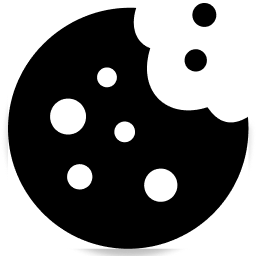
Comments
Lift master my Q won’t close
Unexpectedly garage door will not close. Error code for blinks up six blinksdown
Garaga
Hello M.Hatz, we recommend you contact a garage door specialist directly for more detailed explanations of your issue. You can find one close to you here: https://www.garaga.com/find-a-garaga-dealer
Lumière du bouton d ouvre porte clignote
La lumière du bouton d ouvre porte clignote mais lorsque je pèse dessus rien bouge
Mais si je me sers de ma télécommande cela fonctionne
Garaga
Bonjour Jean, nous vous recommandons de contacter le détaillant le plus près de vous. Celui-ci sera en mesure de vous guider dans la résolution de votre problème. Vous pouvez trouver un détaillant ici : https://www.garaga.com/fr-ca/trouvez-votre-detaillant-garaga
Lumières
Bonjour mon problème est la porte du garage est fermée mais les lumières restent allumées .
Quoi faire?
Garaga
Bonjour, Mme Bichard, nous vous recommandons de contacter un détaillant près de vous qui sera en mesure de vous répondre et de régler votre problème. Vous pouvez trouver un détaillant avec cet outil : https://www.garaga.com/fr-ca/trouvez-votre-detaillant-garaga
porte ouvre et ferme toute seule .
La porte souvre et se ferme toute seule , j ai debranché mon 888Lm quelques jours ,et istallé un bouton a cloche temporairement .
j ai remin le 888Lm il s est remis en fonction ,quelques jours plus tard il a recommancé, ?????? Quand j ai le bouton a cloche je ne peut opérer les autres controles ,alors ????? commander un autre 888LM. Merci va2dem-tech@videotron.ca
Garaga
Bonjour Mr.Demers, nous sommes désolés que vous éprouviez des problèmes avec votre ouvre-porte de garage. Afin de vous aider, nous vous conseillons de contacter directement un de nos détaillants près de vous. Vous pouvez en trouver un ici : https://www.garaga.com/fr-ca/trouvez-votre-detaillant-garaga Celui-ci sera en mesure de vous aider et d'effectuer les réparations si nécessaire.
liftmaster 8500c
bonjour à vous, sur mon contrôle mural, la lumière orange et la lumière rouge clignote. Quand je monte jusqu'au moteur, les boutons jaunes et noirs fonctionnent pour faire lever et baisser la porte.
Garaga
Bonjour M.Piché, avez-vous essayé les trucs proposés dans notre blogue? Si cela ne fonctionne toujours pas, nous vous conseillons de contacter un spécialiste en porte de garage près de chez vous. Vous pouvez trouver celui-ci avec notre outil de recherche : https://www.garaga.com/fr-ca/trouvez-votre-detaillant-garaga
Outside keypad
Changed 9volt on keypad,no action or light on button?
Garaga
Hi Stephen, it could be many things; we encourage you to contact one of our dealer specialists. You can find the nearest here: https://www.garaga.com/find-a-garaga-dealer
Add new comment